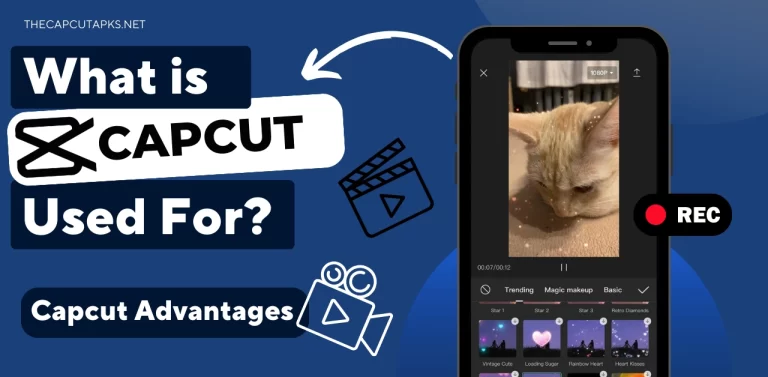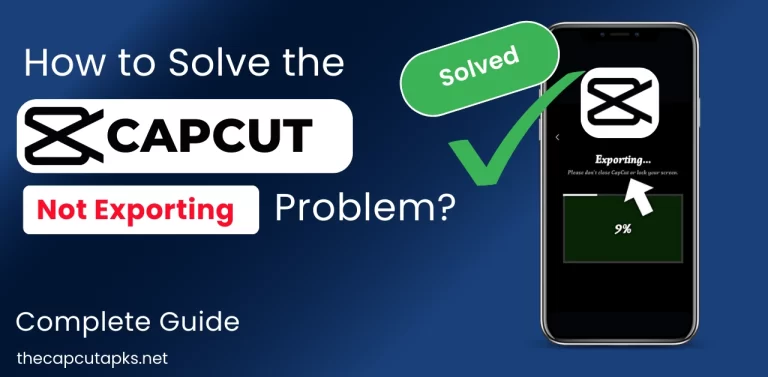9 Best CapCut Filters For Edits in 2023
CapCut, a versatile video editing tool, offers various types of filters that can truly elevate your editing videos. CapCut’s filters provide a dynamic and interesting approach to improving your videos, regardless of whether you are an experienced content maker or just getting started.
Dive into the world of CapCut filters and boost your creativity today. In this article, I will provide the best capcut filters for edits that I use to get a lot of captivating videos. Learn to download and use these best CapCut filters for Edits in detail.
What are CapCut filters?
CapCut filters are pre-designed visual enhancements that can be applied to your videos to change their appearance and create a specific mood or style. They include color correction, lighting adjustments, and artistic effects. These filters not only add a professional touch to your edits but also allow you to convey emotions and stories in a visually compelling way.
So, whether you’re aiming to create stunning vlogs, share memorable moments with friends, or promote your brand, CapCut’s filters are your secret weapon for crafting captivating and immersive video content that will leave your viewers returning for more.
9 Best CapCut Filters for Edits
From classic black and white filters that reduce a sense of regret to vibrant, eye-popping color filters that make your visuals pop, CapCut has something for every style and mood. You can easily turn a routine video into a work of art that will capture the interest of your viewers and keep them watching from beginning to end with only a few simple taps. Here are the best CapCut filters for edits.
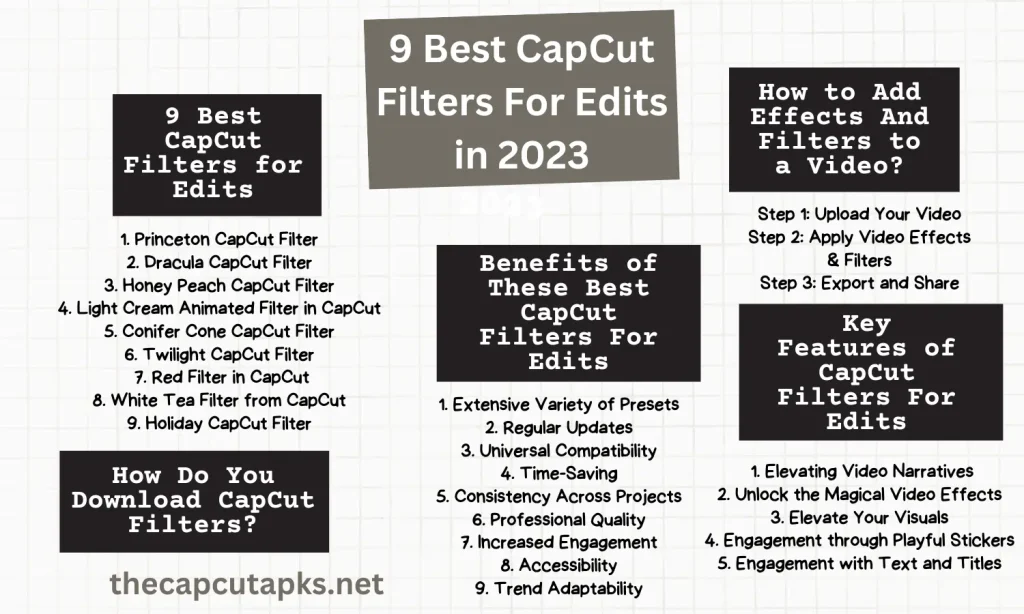
1. Princeton CapCut Filter
The Princeton is a CapCut filter that deepens the image’s color to give it a more film-like appearance. Princeton is particularly useful for changing the color of the sky because it may make the sky bluer and the clouds whiter and snowier to produce a striking color contrast.
To draw the viewer’s attention, other objects in the image will also have dramatic differences between light and dark areas. The time of day is an important consideration if you want to use this effect on a photo of people. Images shot in the late afternoon under a mild sun will be far better than those in the midday sun.
The Princeton filter preset can be found in the Retro CapCut filter directory. Thus, the Princeton CapCut Filter is a great option to create a retro blockbuster effect. So, it is considered one of the best CapCut filters for edits.
2. Dracula CapCut Filter
The Dracula CapCut filter preset is a suggested filter and can be found under the Retro option column. It can add atmosphere to a picture or video, producing a hazy, gloomy beauty. Applying this effect to photographs with the flash on in nighttime scenes will highlight the light perfectly.
Additionally, if you encounter a substantial flower wall or pack a bouquet of vibrant flowers for your journey, the shot will have an unexpected effect.
3. Honey Peach CapCut Filter
Eating and drinking are two of the most important activities during a holiday, and everyone should enjoy the meals. And after tasting some delectable dinner, you’ll want to capture it in a lovely shot to share with others.
A very well-liked CapCut filter preset is Honey Peach. It increases the meal’s brightness and gives the food’s surface a more colorful appearance. It highlights the food’s body and draws the viewer’s attention, making it appear more attractive.
4. Light Cream Animated Filter in CapCut
CapCut filters enable you to alter and add Filter presets through Adjust to create custom recipes, and those offered in the presets area. It allows the user to customize the variations to satisfy the aesthetic requirements of various users. To obtain it at any time, adjust at any time.
This Filter’s primary goal is to brighten and colorize the landscape in a way distinct from the hues of real life. Additionally, it can add a sense of yearning by making the entire image and video appear fuller and softer.
You can get this fantastic light cream animation filter. By taking these actions, you can make adjustments.
- Brightness: 19
- Saturation: 50
- Contrast: 50
- Sensitivity: 50
- Improve: 50
- Feature: 50
- Shadow: 65
- Temp: 8
- Hue: 6
- Fade: 34
5. Conifer Cone CapCut Filter
Conifer Cone filter is a famous built-in filter setting in the life directory. It is ideal for any video or picture we often shoot with our phones. With only one click, you may change the entire image’s light and shadow positions, as the name Conifer Cone suggests.
This gives videos the appearance of sunshine streaming through trees and onto the ground. It improves the quality of your video. It will make viewers feel good and at ease. It enables viewers to experience some calm and quiet amid a bustling world.
6. Twilight CapCut Filter
The Twilight filter is a modern film filter. This Filter is frequently used in the closing credits of several movies to convey the appropriate tone for the action. Your mood at the time will also impact the Filter you apply while editing a video.
This Filter is ideal to convey a sense of regret or sadness. Of course, you can use the twilight filter to highlight a period. With the addition of this Filter, you can give a daytime movie the appearance of a sunset.
7. Red Filter in CapCut
The red filter is a filter that emphasises background tones with red as its primary color. This filter separates the infrared effect from the visible and infrared light surroundings, absorbing the remaining colors to leave only red light. This Filter is frequently used in all types of technology videos to improve viewing since it can improve the sense of technology.
It’s important to remember that the Red filter will only color the entire image red, making it unsuitable for shots of barren landscapes or without any lines. Instead, it works best for photos with rich lines.
8. White Tea Filter from CapCut
White Tea is a CapCut filter preset that can improve color contrast and brightness. Although it falls under the food genre, it can also be applied to other scenes. Grey backdrop videos benefit the most from it.
The background of the video will appear dark when you shoot on a cloudy day or in a situation with poor lighting. In this case, a White Tea CapCut filter can compensate for the lack of light, increase the overall tone, and give the image a brighter appearance.
9. Holiday CapCut Filter
For the summer, the Holiday CapCut filter is excellent. This Filter is ideal for taking films while having a great weekend or holiday with your family and friends, going on a picnic, or camping.
The Holiday filter in CapCut will weaken, brighten, and colorize the edges of your video images to appear sunny and vivid. Additionally, viewers who view this film can feel its joyous vibe, including the gleaming afternoon sun and your carefree holiday spirit.
How Do You Download CapCut Filters?
Best CapCut Filters for edits are available for Windows, Mac, Android, and iOS devices. The specifics of how to obtain it are provided in the following steps.
Step 1
Download CapCut. Therefore, all you have to do to get it on a mobile device is download it from the Play Store or App Store. However, you must first set up an Android emulator before you download capcut for PC or Mac.
Step 2
Double-click the CapCut software to launch it. In the toolbar that appears, select the Filters tool option.
Step 3
To access the filter selection bar, click Filter. Touch any filter to have the system download it for you instantly. Any filters you want to add can be added after a little delay.
How to Add Effects And Filters to a Video?
To add these best CapCut filters for edits, follow the given steps.
Step 1: Upload Your Video
Begin by uploading your media files. You can import videos from your computer, Google Drive, Dropbox, Myspace, or even scan a QR code.
Step 2: Apply Video Effects & Filters
Next, choose from various video effects and filters in the preset library. Apply your selected effects and filters to enhance your video. Arrange them on the video timeline as needed.
Step 3: Export and Share
Customize the export settings, including file name, resolution, format, and quality. Once you’re satisfied with your settings, proceed to export your video. You can then download or share the edited video across your preferred social media platforms, such as TikTok.
These steps provide a clear overview of using the platform without plagiarism concerns.
Key Features of CapCut Filters For Edits
With CapCut’s extensive suite of features, you have everything you need to boost your creativity and produce videos that captivate your audience. Here are the key Features of these best CapCut filters for edits.
1. Elevating Video Narratives
With these best CapaCut filters for edits, you can carefully curate and select the perfect elements to enrich your narrative. CapCut filters provide advanced text overlays that convey messages with style and audio editing capabilities that allow you to synchronize the ideal soundtrack.
2. Unlock the Magical Video Effects
These free-to-use filters offer unparalleled flexibility that lets you easily modify the theme. Furthermore, CapCut’s special effects library allows you to add cinematic flair with transitions and animations that connect scenes, keeping your viewers engaged from start to finish.
3. Elevate Your Visuals
These filters offer the flexibility to modify every aspect of your visuals. Moreover, CapCut provides professional-grade color correction and grading tools that ensure your videos achieve a polished, cinematic look.
4. Engagement through Playful Stickers
CapCut’s expansive library of custom stickers has been thoughtfully curated to infuse your videos with a distinct personality. Whether you’re searching for free, expressive stickers to craft humorous narratives, CapCut’s sticker collections offer endless creative possibilities.
5. Engagement with Text and Titles
CapCut enables you to convey your message effectively through various text and title options. From stylish fonts to customizable text animations, you can add informative captions, engaging subtitles, or eye-catching headlines that enhance the storytelling aspect of your videos.
Benefits of These Best CapCut Filters For Edits
1. Extensive Variety of Presets
CapCut offers extensive preset video effects and filters suitable for various contexts. These customizable elements enhance the visual appeal of your videos, making them ideal for multiple creative purposes.
2. Regular Updates
CapCut prioritizes user satisfaction by consistently updating its media library. This commitment ensures that new video effects and filters are frequently added to cater to your evolving and diverse video editing needs.
3. Universal Compatibility
As a versatile all-in-one video editor, CapCut enables you to apply video effects and filters seamlessly across multiple platforms, including PCs, smartphones, and web browsers. This adaptability allows you to edit your films from any location, providing a convenient editing experience.
4. Time-Saving
CapCut’s preset video effects and filters save you valuable time in post-production. You can quickly apply pre-designed effects rather than creating them from scratch, allowing you to streamline your video editing process.
5. Consistency Across Projects
You can maintain a consistent visual style across multiple video projects using video effects and filters. Create a recognizable identity for your content by maintaining consistency in your branding.
6. Professional Quality
CapCut’s video effects and filters enable you to achieve a professional-grade finish for your videos. Whether editing for personal use or creating content for a business, these tools help you maintain high production standards.
7. Increased Engagement
Videos with eye-catching effects and filters tend to attract more viewers and garner higher engagement on social media and video-sharing platforms. They can help you stand out in a crowded digital landscape.
8. Accessibility
CapCut’s accessibility on various devices and platforms ensures you can edit videos wherever and whenever you like. This convenience allows you to work efficiently and meet tight deadlines.
9. Trend Adaptability
CapCut’s regular updates often include trendy video effects and filters. This helps you stay current with the latest video editing trends, ensuring your content remains relevant and competitive.
Incorporating video effects and filters into your video editing process with CapCut offers many advantages, from creative freedom to professional quality results and increased audience engagement.
FAQs
How do I access CapCut filters?
To access CapCut filters, open the CapCut app and import your video. Then, tap on the “Filters” option in the editing menu. You’ll find a variety of filters to choose from.
Are CapCut filters customizable?
Yes, many CapCut filters are customizable. You can often adjust a filter’s intensity, colour, or other parameters to suit your video’s needs.
Can I apply multiple filters to a single video clip?
You can apply multiple filters to a single video clip in CapCut. This allows you to create unique combinations and achieve the desired visual effect.
Final Thoughts
CapCut offers the best CapCut filters for edits that can significantly enhance your video editing experience and the quality of your content. Whether you’re a seasoned content creator or just starting, CapCut’s filters provide a powerful way to elevate your videos and engage your audience. CapCut enables you to unleash creativity and produce visually stunning videos, from customizable filters to special effects and creative tools.


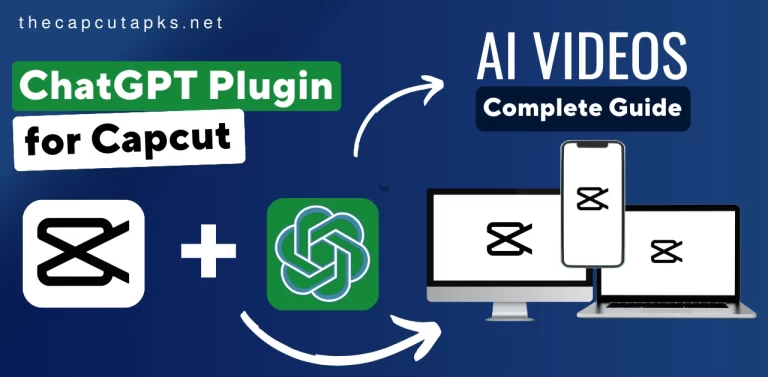
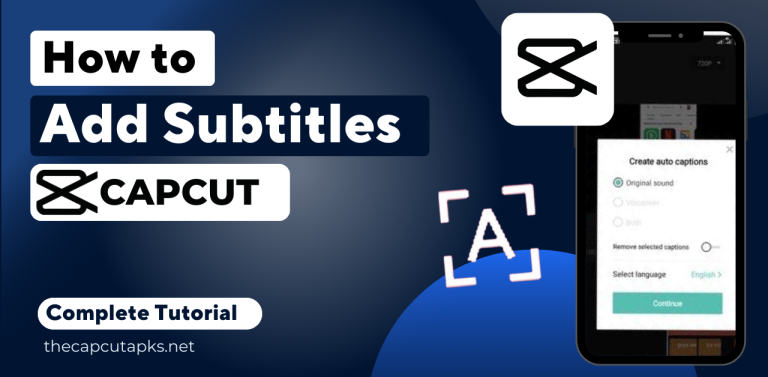
![How To Import Fonts to CapCut? [Android & PC] Easy Steps](https://thecapcutapks.net/wp-content/uploads/2023/10/Custom-Fonts-in-Capcut-for-Android-1-768x377.webp)