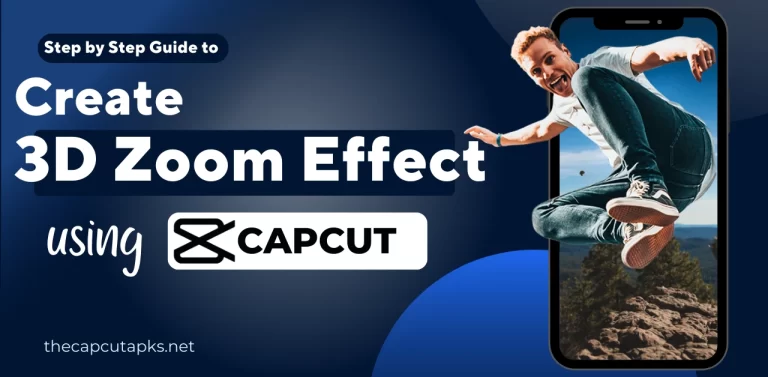Is CapCut Free? What are The Monthly or Annual Plans For 2023
Is CapCut Free or Cost Money? CapCut is free to use. But CapCut also offers a paid version called CapCut Pro, which includes additional features and benefits.
Get ready to have a blast with CapCut. It’s a fantastic video editing tool that’s super easy to use. With CapCut, you can make cool videos that everyone will love. It’s great for people who want to make movies, share stuff on social media, or just make fun videos. Is capcut free?
And guess what? It doesn’t cost anything. That means you can make awesome videos without spending any money.
But for additional features, it may require monthly or annual subscriptions. CapCut has many cool things, like smooth transitions between clips, amazing special effects, and a super easy way to assemble everything.
So, if you want to make your videos look amazing, CapCut is the way to go. You can create whatever you imagine. There are no limits.
Is CapCut Free or Cost Money?
Basically, CapCut is free to use. CapCut also offers a paid version called capcut pro apk, which includes additional features and benefits. CapCut Pro involves a subscription fee, and the pricing can vary based on your chosen package.
How Much Does CapCut Cost?
CapCut introduced subscription-based pricing for its premium features starting in September 2022. These features are available through monthly or yearly subscription packages. The pricing structure of CapCut Pro includes costs associated with premium features and cloud storage.
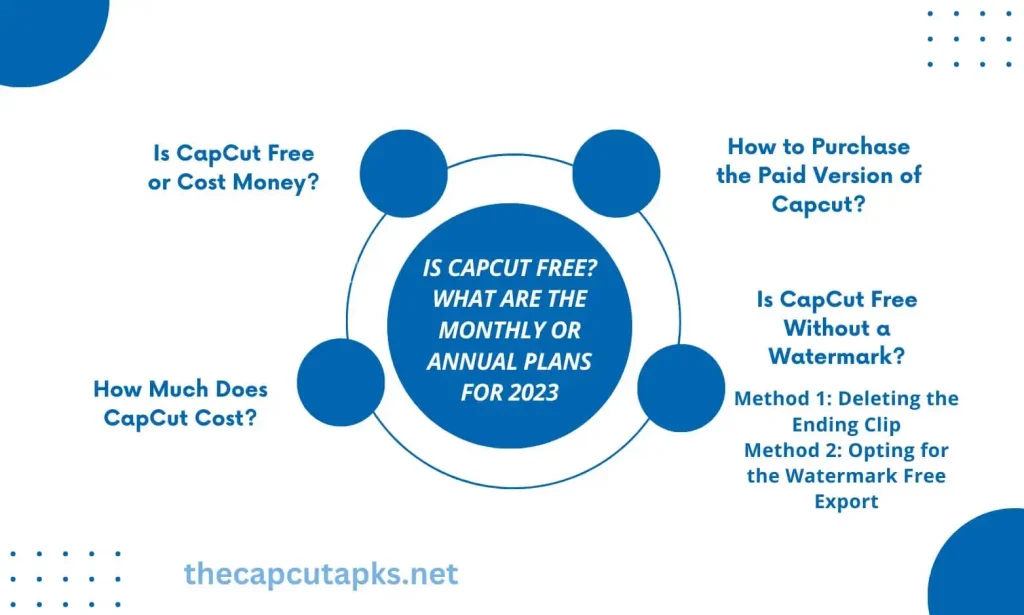
Pricing Table:-
| Plan | Price |
| Annual Subscription | $54.99 |
| Monthly Subscription | $7.99 |
Cloud storage is available at different tiers: $0.99 per month for 10GB, $1.99 per month for 100GB, and $5.99 per month for 1,000 GB. This subscription model allows you to access enhanced features and storage options based on your needs.
How to Purchase the Paid Version of Capcut?
Tap the “Me” icon within your profile to acquire the premium version and opt for the “Join CapCut Pro” alternative.
Is CapCut Free Without a Watermark?
CapCut is a free-to-use video editing application. However, the videos created using CapCut might include a watermark. To remove the watermark from CapCut videos, follow specific steps or consider using other video editing tools that do not add watermarks to the final output.
To eliminate the watermark from your CapCut videos without any payment or subscription, follow these simple methods;
Method 1: Deleting the Ending Clip
- Launch the CapCut app on your smartphone and create a new project by selecting the desired video for editing.
- Once in the editing area, move the video timeline towards the end until you spot the CapCut logo at the video’s conclusion. The app automatically adds this logo as a separate clip.
- Choose the clip containing the CapCut logo from the timeline, then tap on the Delete icon at the screen’s bottom. This action will permanently remove the watermark from your video.
- Carry on with your video editing, making your desired changes.
Method 2: Opting for the Watermark Free Export
The watermark in CapCut videos isn’t solely confined to the video’s end; it can also appear when you employ templates for video editing. You can eliminate this watermark stemming from templates by selecting the “Export without watermark” choice. Follow these steps:
- Launch the CapCut application on your mobile device and access the Templates section to pick the template you wish to utilize for your video.
- After choosing a template, tweak it according to your preferences. You can add media files, crop scenes, include music and video effects, and more.
- Once you’ve finalized your editing, tap on the “Export” button in the screen’s upper right corner. This will prompt a pop-up window, presenting you with two options: “Export without watermark” and “Export.” To eliminate the watermark from your CapCut video template, click “Export without watermark.”
What’s New
Here’s the recent update history for CapCut as of August 26, 2023. All these features are free of cost.
- CapCut has introduced an amazing feature that lets you transform voices in your videos into other characters or even convert your speech into a song. Get ready to take your videos to a whole new level of creativity.
- They have improved the “Auto Adjust” feature, ensuring that your videos will look even better with automatic enhancements.
- With this update, you can now easily log in to CapCut using QR codes, making the process quicker and more convenient.
- CapCut now allows you to separate text templates and edit each part individually. This means you can customize your text materials exactly how you want them.
With these free, exciting new features and improvements, CapCut continues to be your go-to app for creating incredible videos.

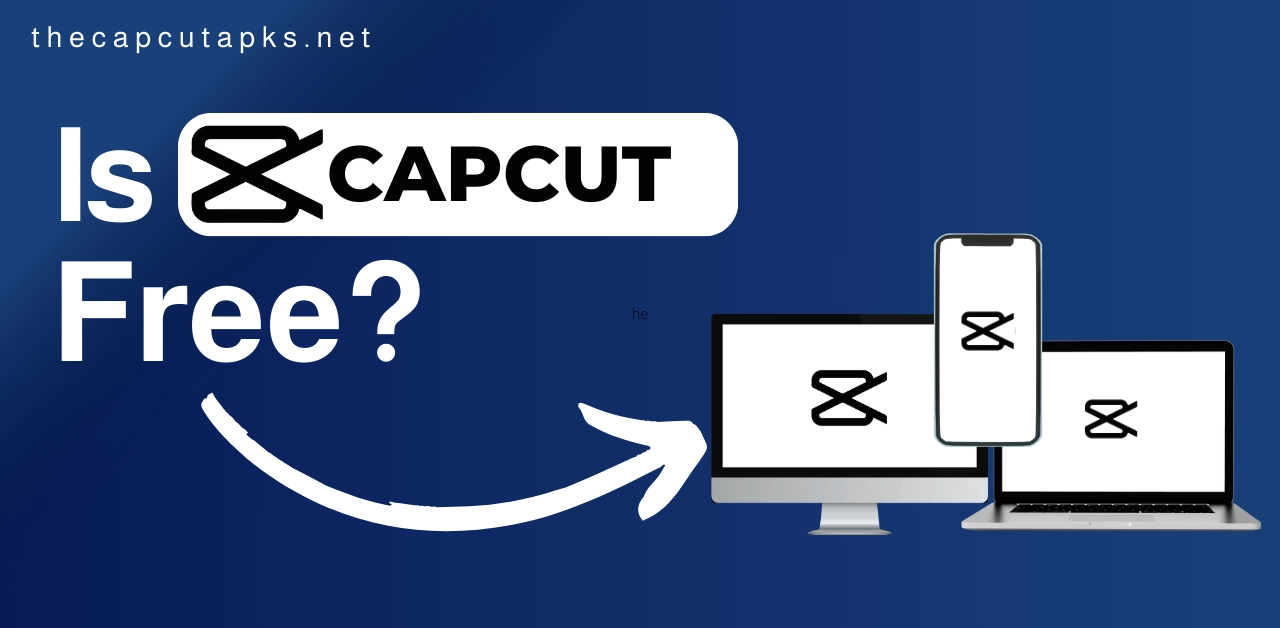


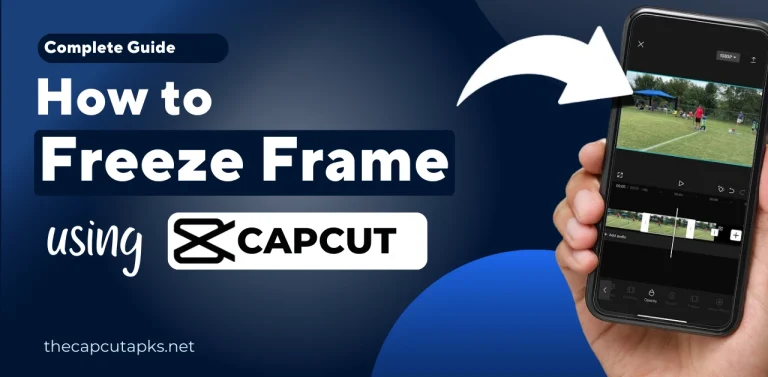
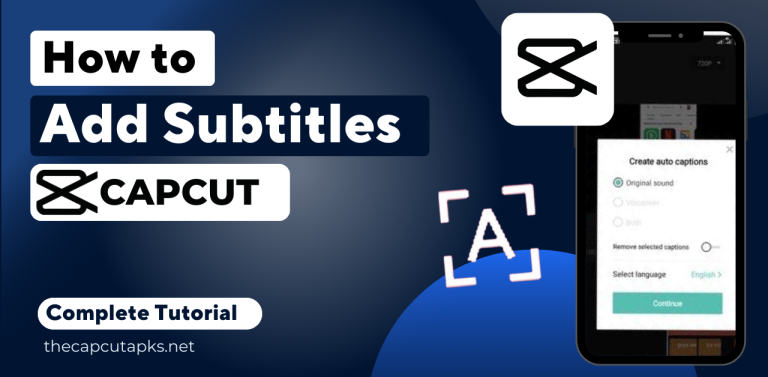
![How to Do CapCut Green Screen? -Explore 2 Methods [2023]](https://thecapcutapks.net/wp-content/uploads/2023/09/how-to-do-capcut-green-screen-768x377.webp)