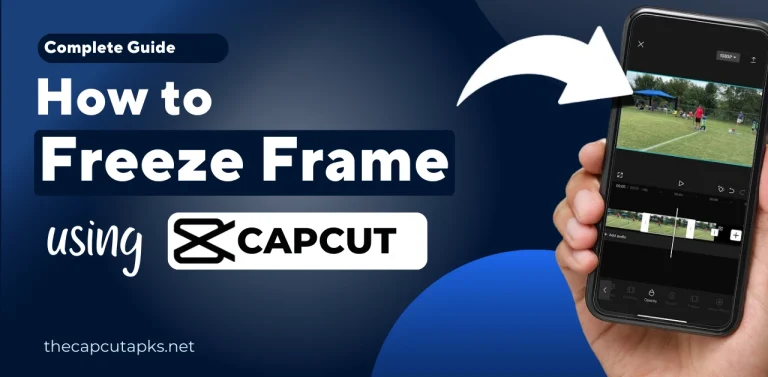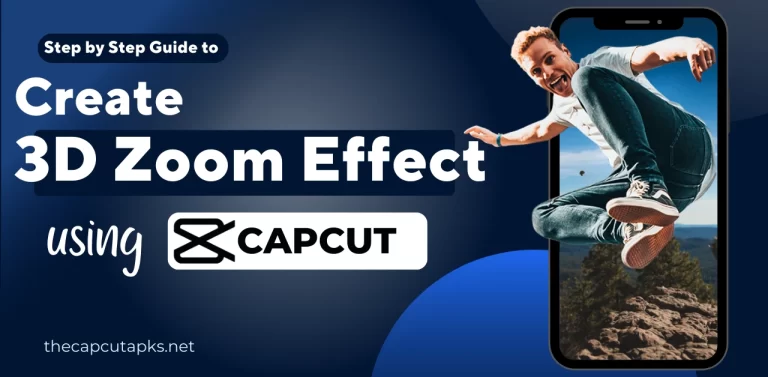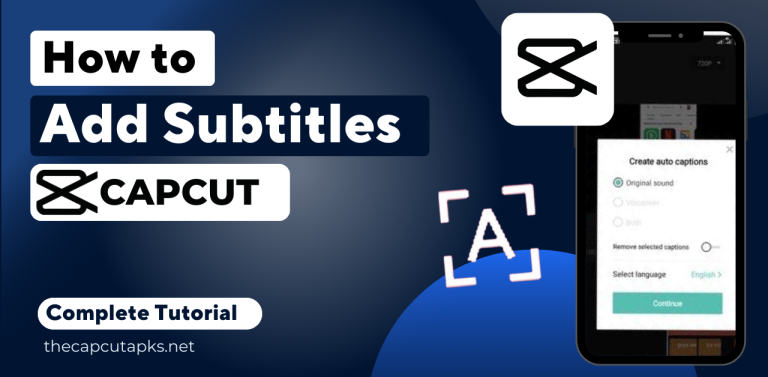How To Fix CapCut Template Not Showing?
Are you encountering difficulties with CapCut Templates? Some users have reported issues where they are unable to utilize the templates provided by CapCut’s creators, forcing them to edit their videos manually. CapCut templates are incredibly useful for short video creators.
They enable the creation of videos with various effects, velocity edits, video reversals, background blurs, green screen usage, and other elements for platforms like TikTok, Instagram, and more. But sometimes they show difficulty in working. Learn How To Fix CapCut Template Not Showing?
How to To Access Templates in the CapCut App?
To access templates in the CapCut app, follow these steps:
- Open the CapCut app on your mobile device.
- Locate the “Template” tab within the app’s user interface, typically found at the bottom of the screen.
- Select the “Template” tab to gain access to a collection of templates categorized for various purposes.
- Explore the available templates across different categories to find the one that best fits your project.
- If you have a specific template in mind, utilize the search function within the “Template” tab to locate it directly.
How To Fix CapCut Template Not Showing?
If you’re experiencing problems with CapCut templates, here are some tested solutions to help resolve your issues. Let’s get started.
Solution 1: Keep the CapCut App Updated
To address the issue of CapCut templates not functioning correctly, it’s essential to ensure that you have the most recent version of the CapCut app installed. To do this, go to the Play Store (for Android) or the App Store (for iOS) on your device. Search for CapCut, and if you see an “Update” option, simply click it to update the app.
If you’re experiencing the problem of CapCut templates not showing on TikTok, it’s advisable to update TikTok to the latest version as well. After updating TikTok, relaunch the app. If you still can’t find any available CapCut templates, it’s possible that the videos you’re viewing do not utilize CapCut templates.
Solution 2: Clear App Cache
To resolve the issue of CapCut templates not showing or opening, you can clear the CapCut cache. Here’s how you can do it on Android:
- Open the Settings app on your Android device.
- Select “Apps” or “Applications,” depending on your device.
- Find and tap on “CapCut” in the list of installed apps.
- Go to the “Storage” section.
- Finally, tap on “Clear Cache” to delete the CapCut cache.
For iPhone users, clearing the app cache involves offloading and reinstalling the CapCut app:
- Open the Settings app on your iPhone.
- Tap on “General.”
- Select “iPhone Storage.”
- Locate “CapCut” in the list of apps and tap on it.
- Tap “Offload App” to offload CapCut.
- After offloading, tap “Reinstall App” to reinstall CapCut, which will clear the app cache in the process.
Solution 3: Try a VPN
If CapCut templates are not showing due to region restrictions because they are only available in certain regions, you can try using a VPN. Here’s how to do it:
It’s important to note that using a VPN may help you access CapCut templates in regions where the app is not officially available. However, please ensure you respect all local laws and terms of service when using a VPN for this purpose.
Also Read: Why is Capcut Not Available in India
Solution 4: Utilize CapCut’s Online Video Editor
CapCut offers a desktop application, an online video editor, and mobile applications for iOS and Android. In situations where video templates do not function as expected within the CapCut mobile app, you have the option to transition to the CapCut online video editor accessible through your web browser. It grants you access to an extensive library of templates.
When you choose a template, you’ll be presented with information such as the template’s usage count, aspect ratio, and the number of clips and text materials required. After editing, you can directly share your creation on TikTok.
FAQs
Why can’t I see CapCut templates on my mobile device?
Due to a variety of factors, including Capcut old app versions, regional constraints, or cache-related problems, CapCut templates might not always be available.
You can follow the provided solutions to address these problems.
What if I can’t find a specific template I want to use?
If you have a specific template in mind, you can look for it directly using the “Template” tab’s search function. Alternatively, you can explore the various categories to find a similar template.
Is using a VPN to access CapCut templates legal?
Using a VPN to access CapCut templates in regions where the app is not officially available can help, but it’s essential to ensure you respect all local laws and terms of service when using a VPN for this purpose.
Final Verdict
Resolving the issue of CapCut templates not showing involves ensuring your app is up-to-date, clearing the cache for Android offloading and reinstalling Capcut for iOS, and possibly using a VPN for regional restrictions.
Additionally, exploring CapCut’s online video editor and desktop app can be viable alternatives. These steps should help you access and utilize CapCut’s diverse range of templates, enabling you to enhance your video editing experience and creativity effortlessly.